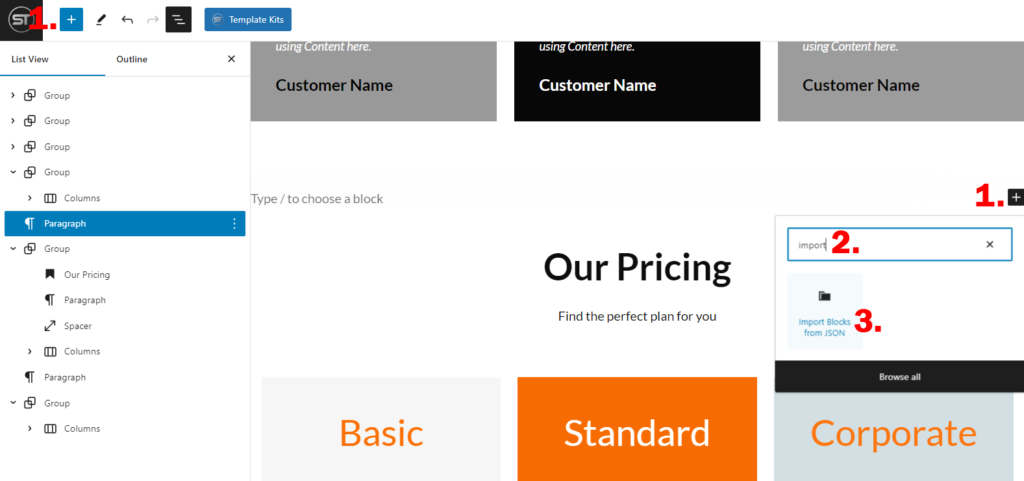With our plugin you can easily import and export Gutenberg blocks or full page templates to JSON file.
How to export Gutenberg Blocks
- Select block, element or multiple blocks (open navigation and hold shift + click on elements)
- Open options and select “Export as JSON”
- Select location where you want save the export

How to import Gutenberg Blocks
- Click on “+” to add new element
- Find “Import Blocks from JSON“
- Open the block
- Hit “Upload” and upload the exported JSON and import it